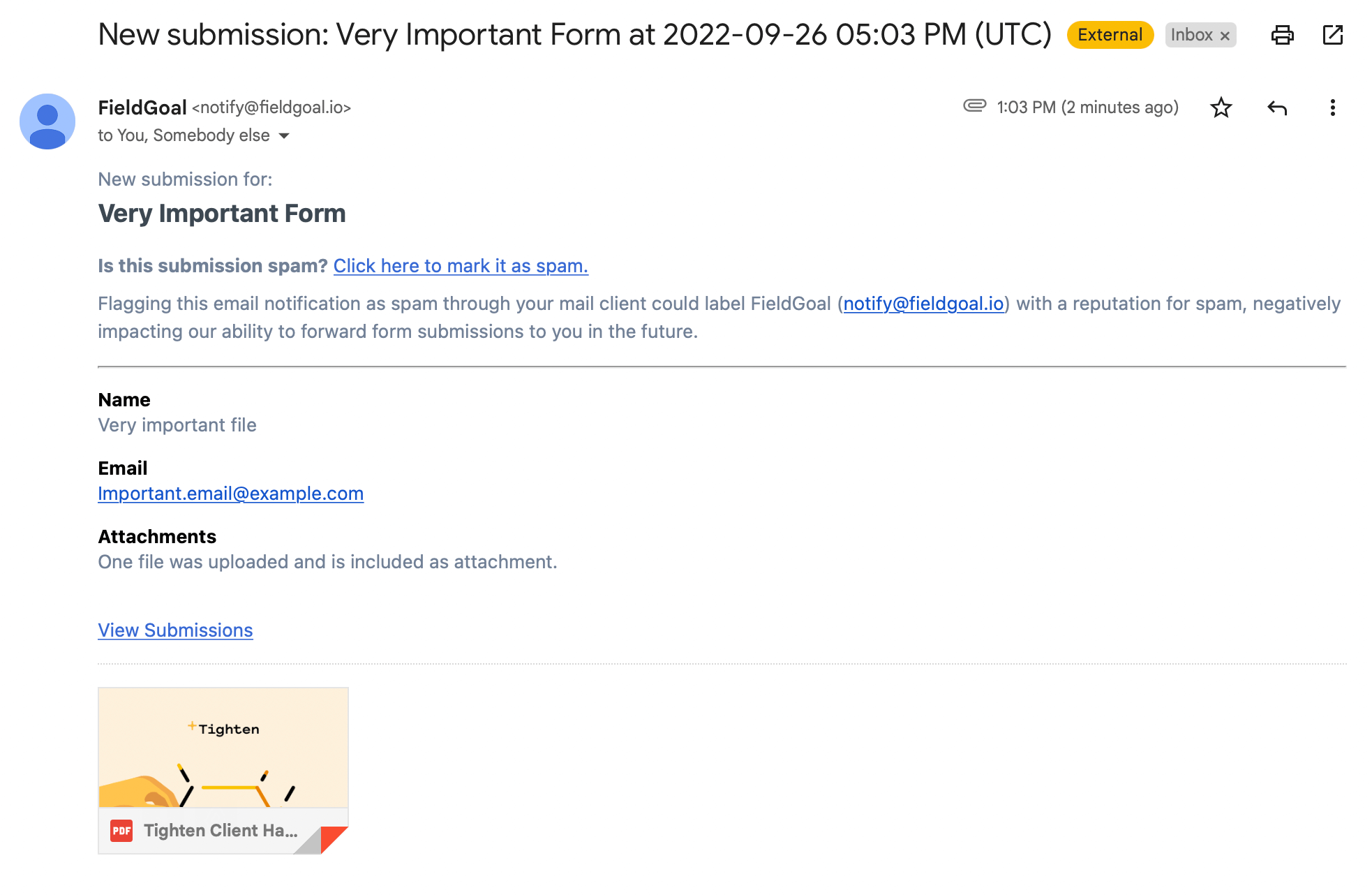Here's What's New With FieldGoal!
Redesigned Form Submission Page
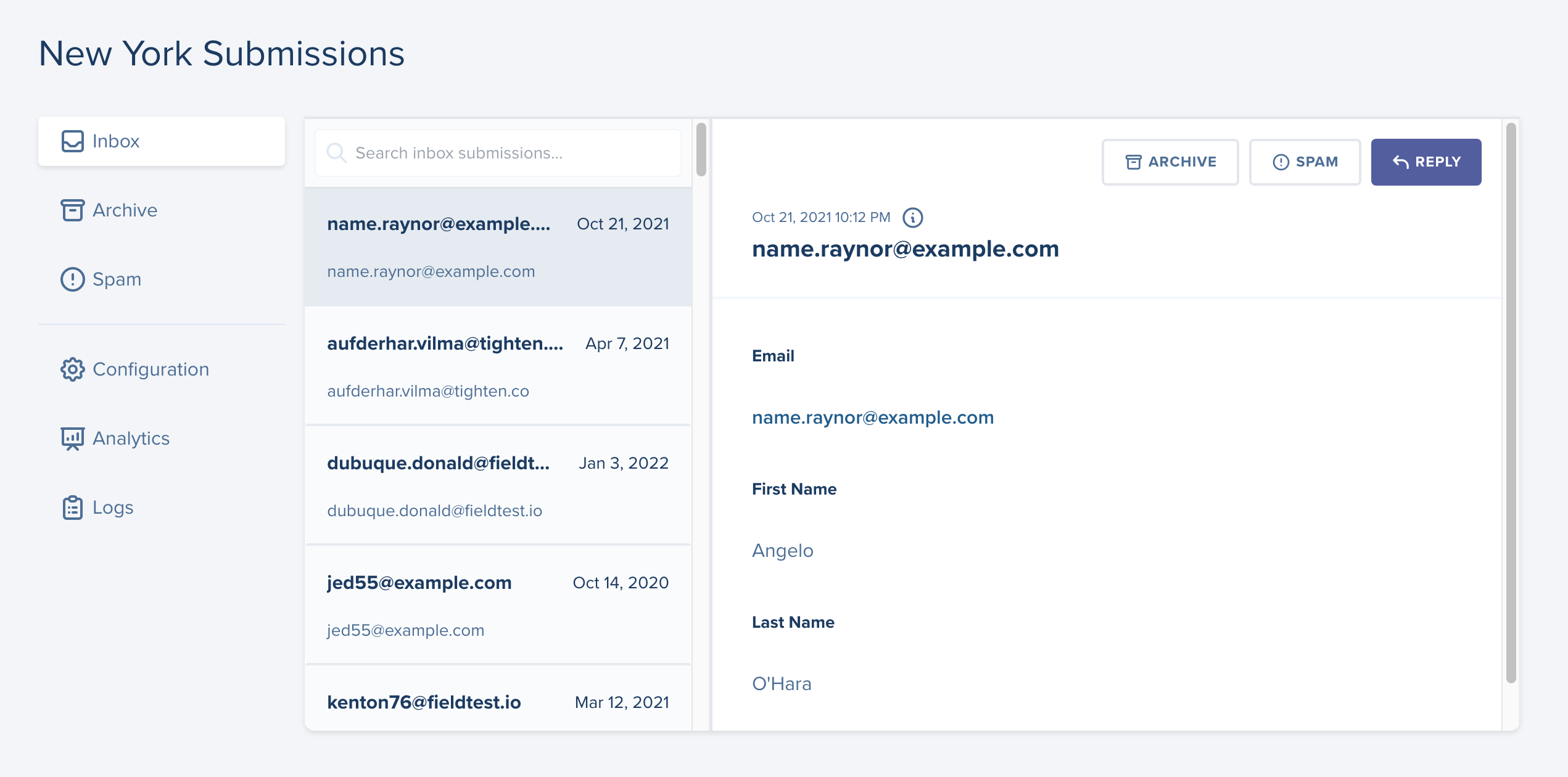
Improvements include:
- Search & Pagination
- Entirely Redesigned Main Navigation
- Improved Keyboard Navigation
- Undo Actions
- & more!
View Submission Metadata
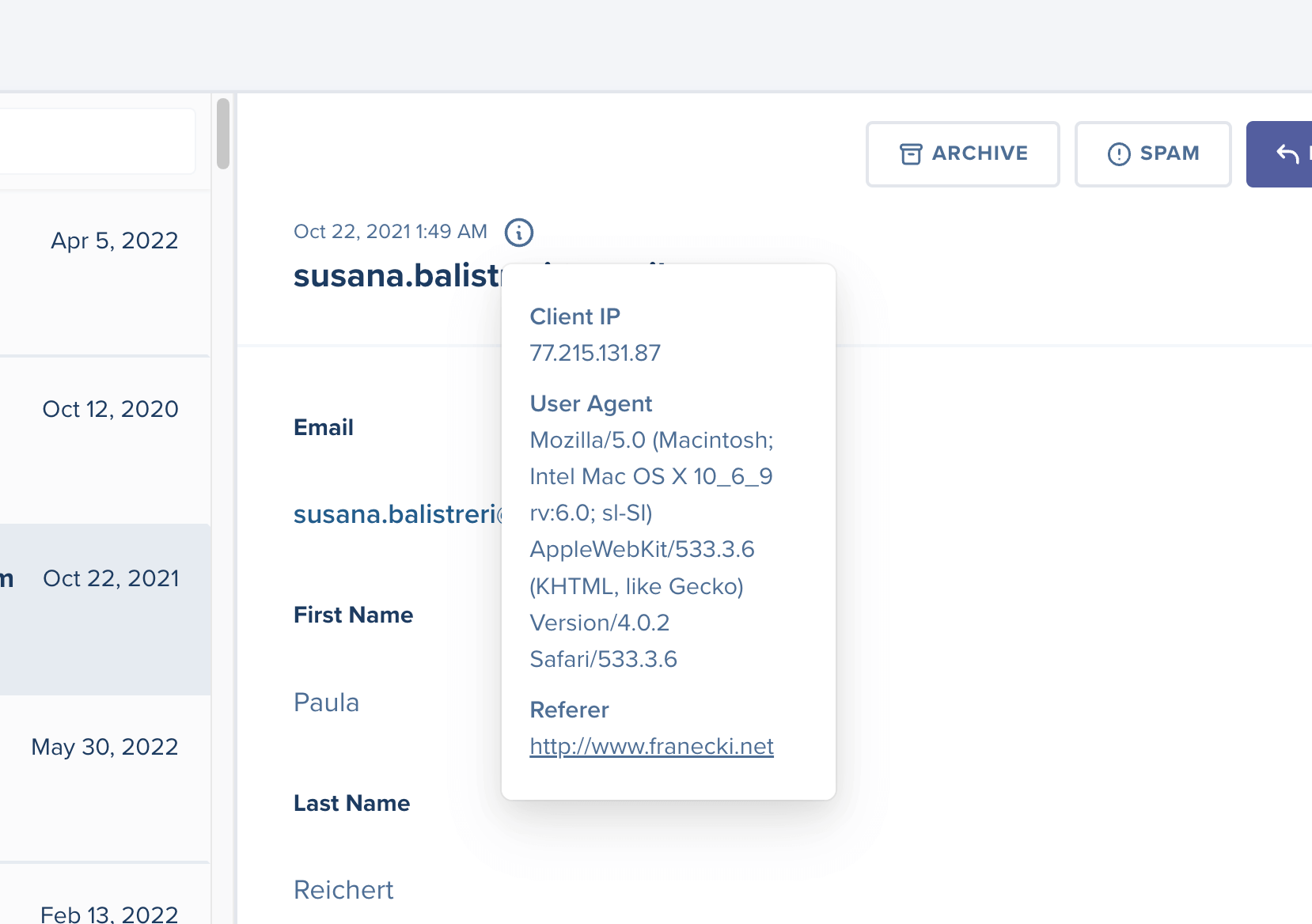
We're now recording the HTTP Referer header for your submissions. You may see that info and more, such as the Client IP address and the User Agent of the user that made the submission, by clicking on the info icon inside the submission detail.
Redesigned Form Configuration Page
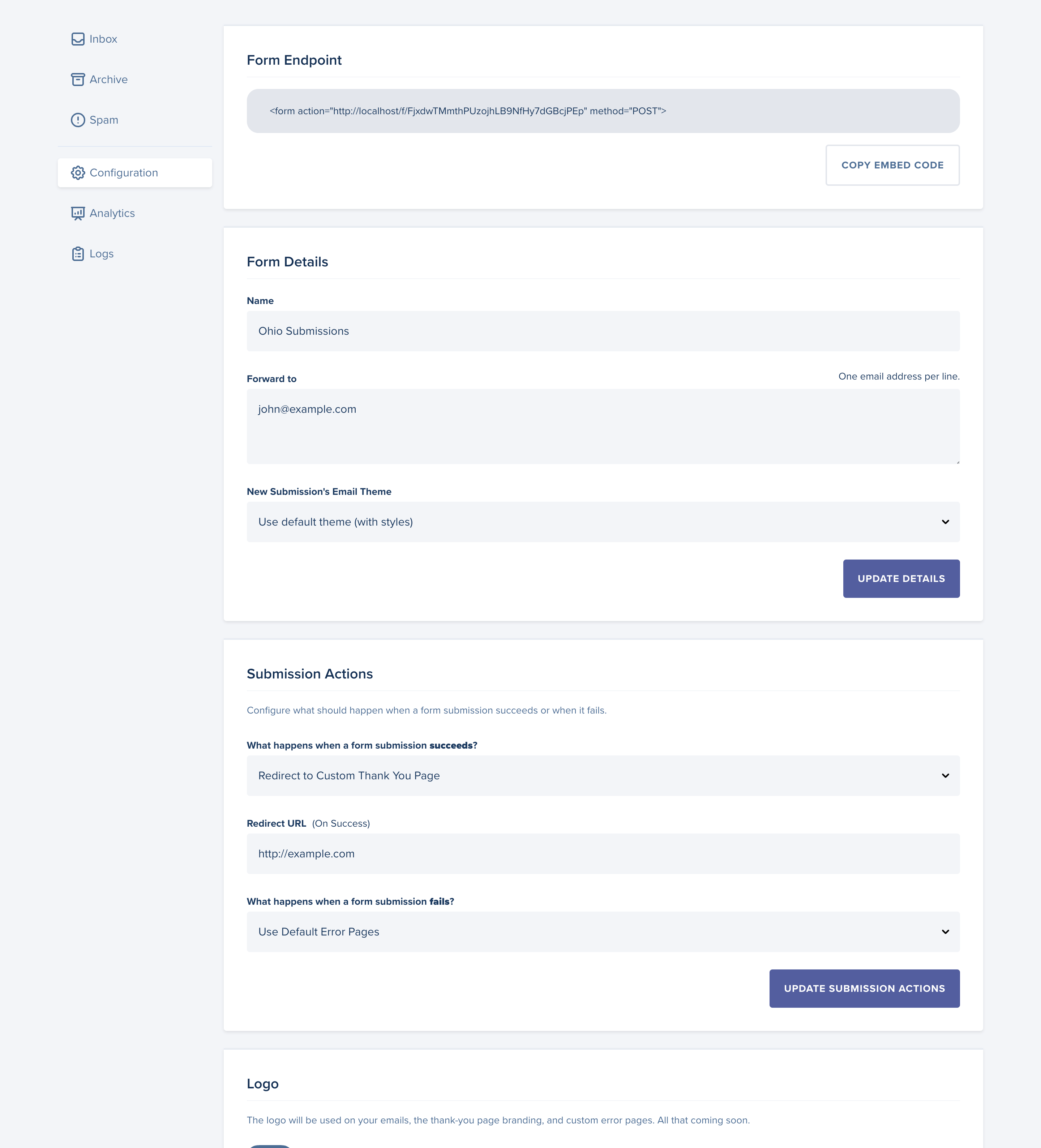
Track Your Form Submissions On The Analytics Page
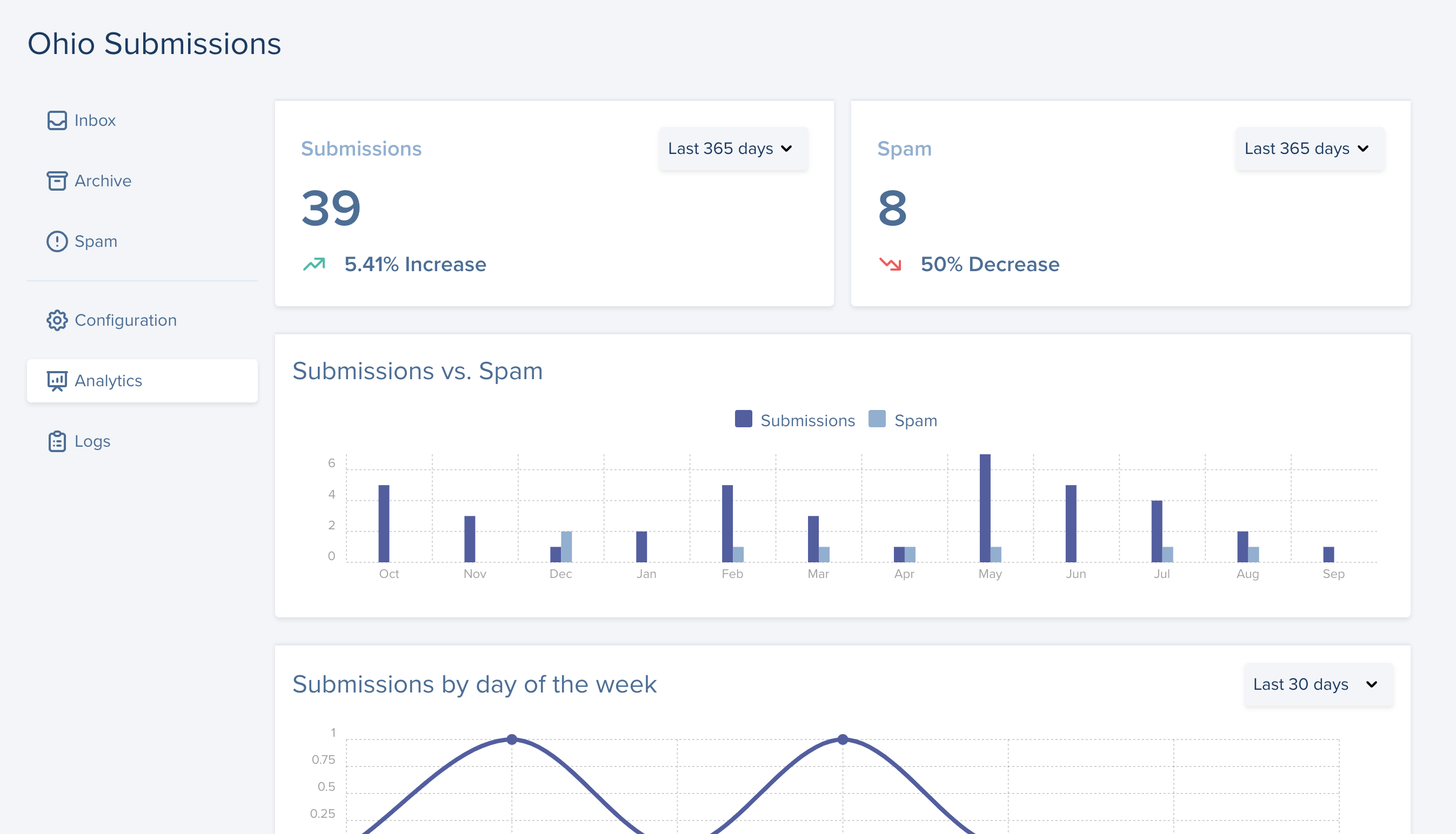
With the all new Analytics section you can:
- Track # of submissions over the last 30, 60, or 90 days
- Compare submissions vs. spam over time
- Figure out which day of the week is your busiest
Get An Overview Of What's Happening With Your Form On The Logs Page
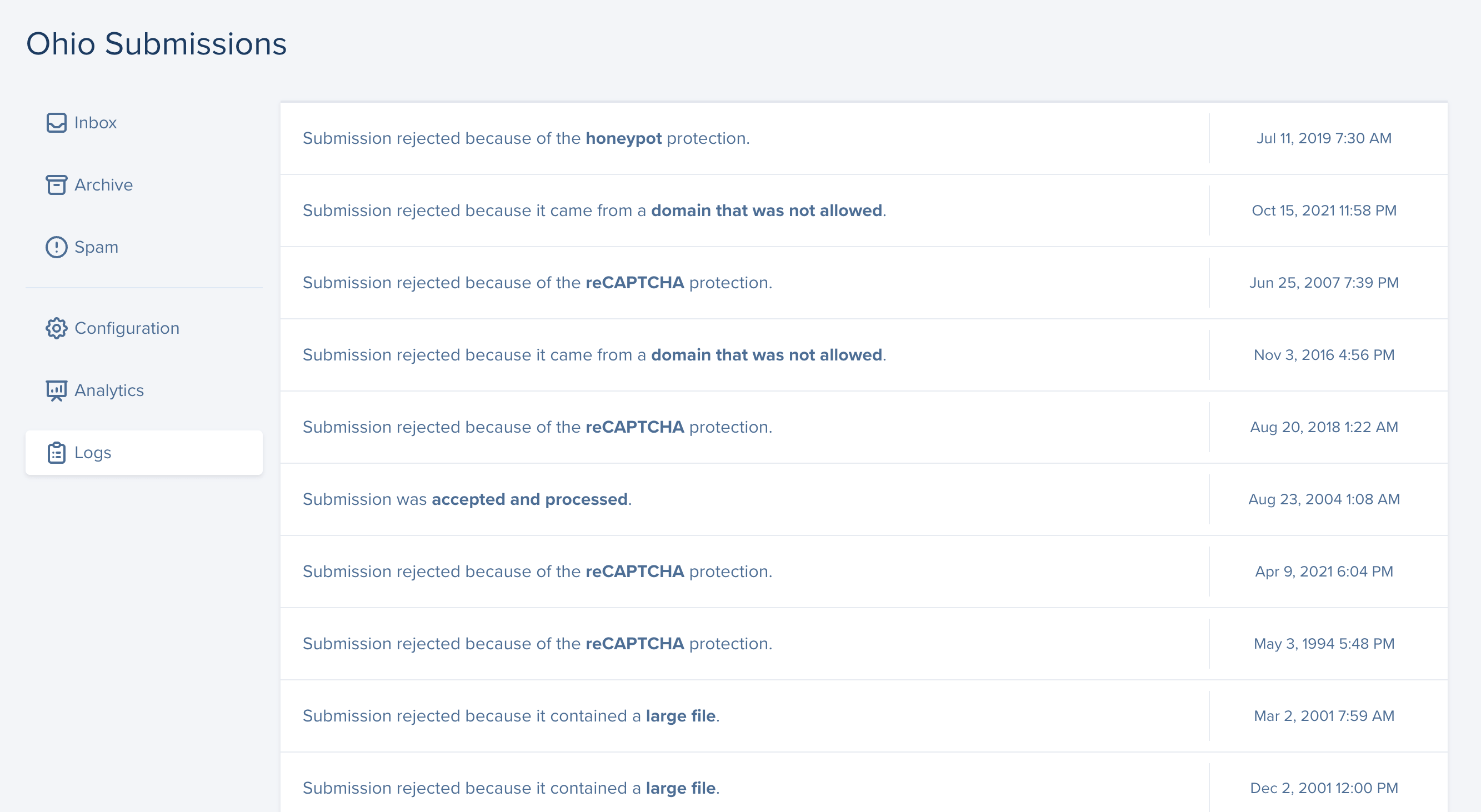
Get more visibility into what's happening with the all new Logs section. Ensure your Honeypot protection is working, or see whether reCAPTCHA is protecting you from fraudulent submissions. On this page, you can see the 100 most recent events so you can have a better visibility into how your form is doing.
View Your Invoices
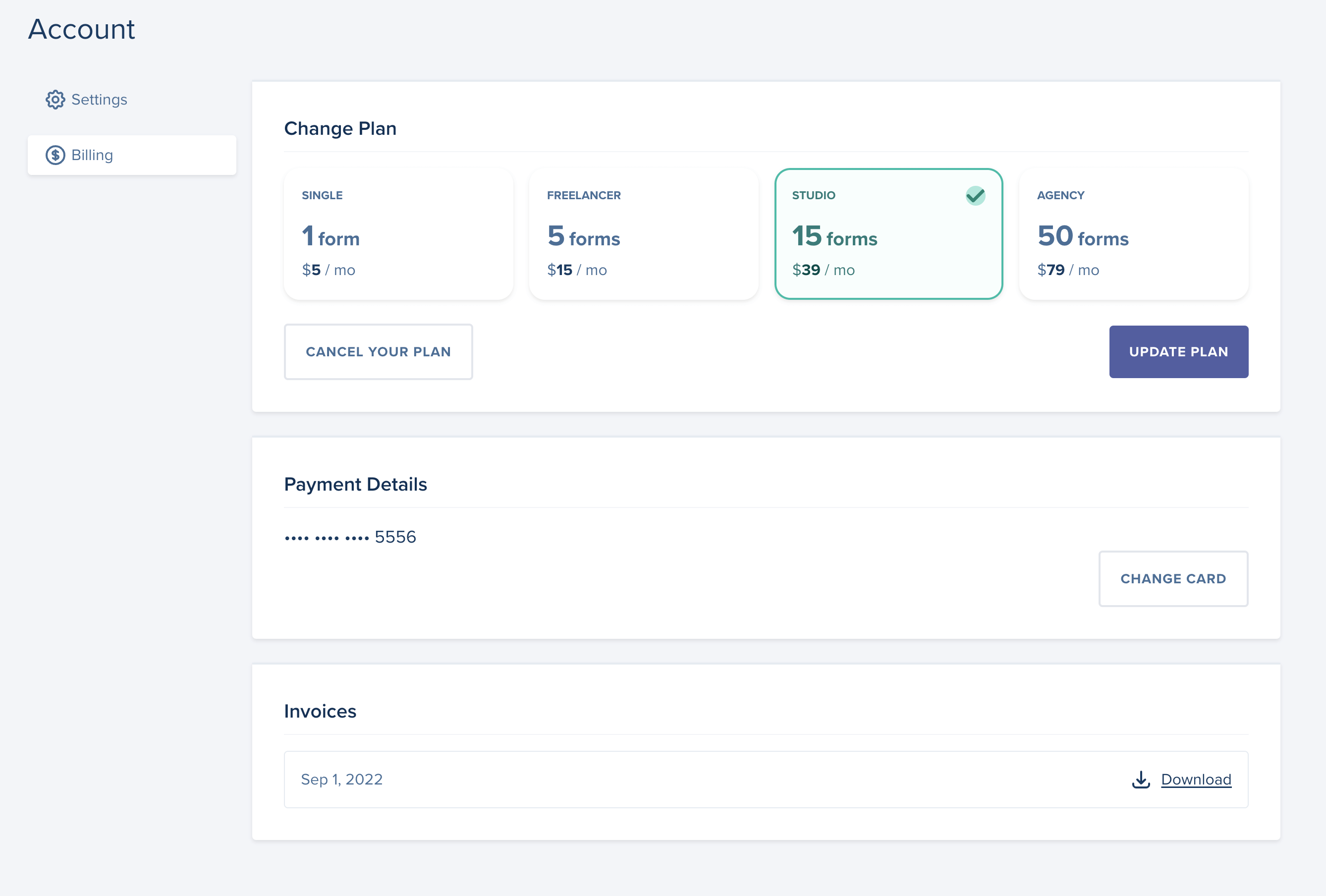
Customize Your Forms
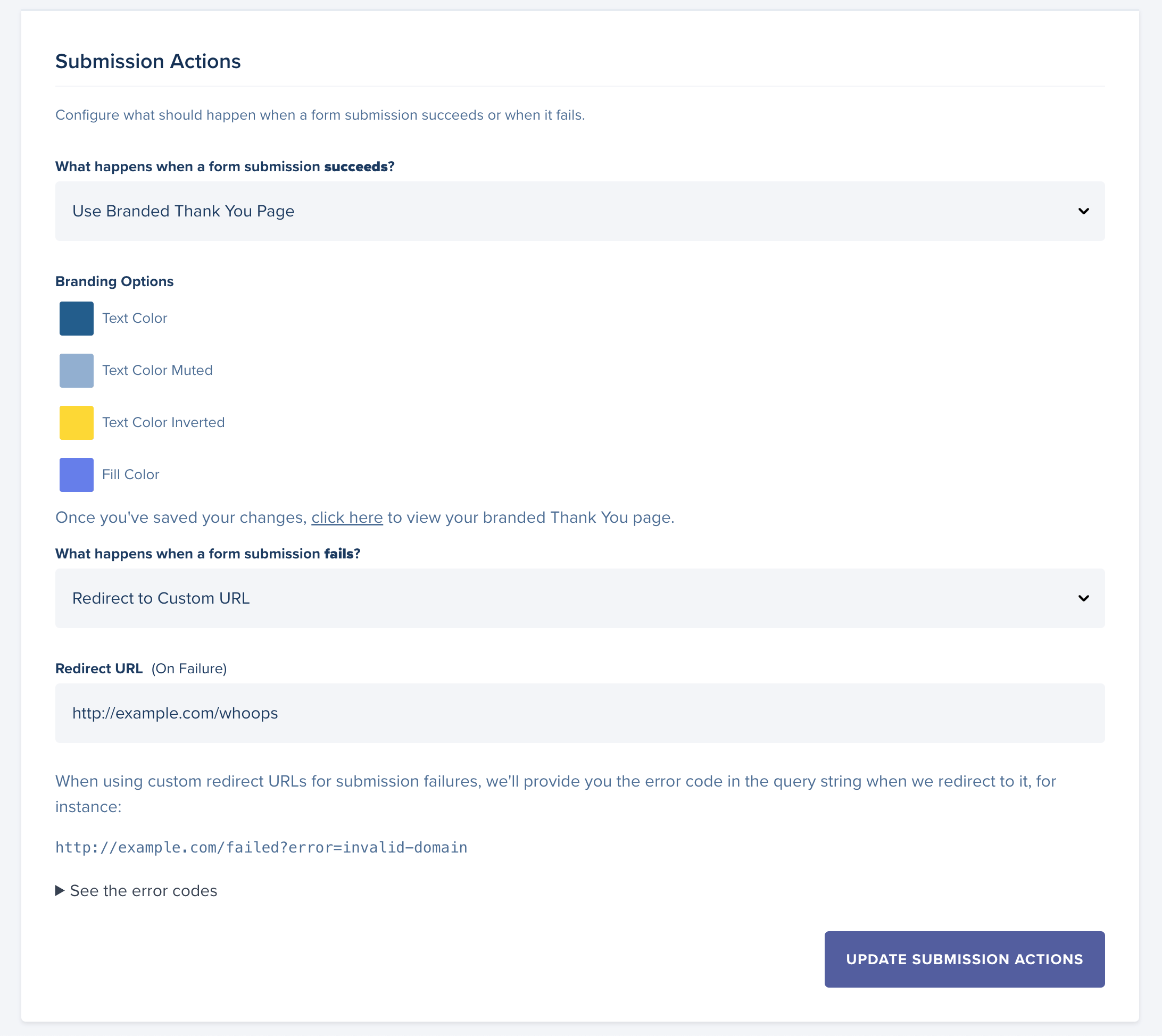
You now have the ability to customize what happens after a form submission is processed. When it succeeds, choose whether users will be redirected to the default thank you page, any URL of your choice, or to an all new branded thank you page. When it fails, chose whether users will be redirected to the default error pages or to any URL of your choice.
Allow Specific Domains To Submit To Your Forms
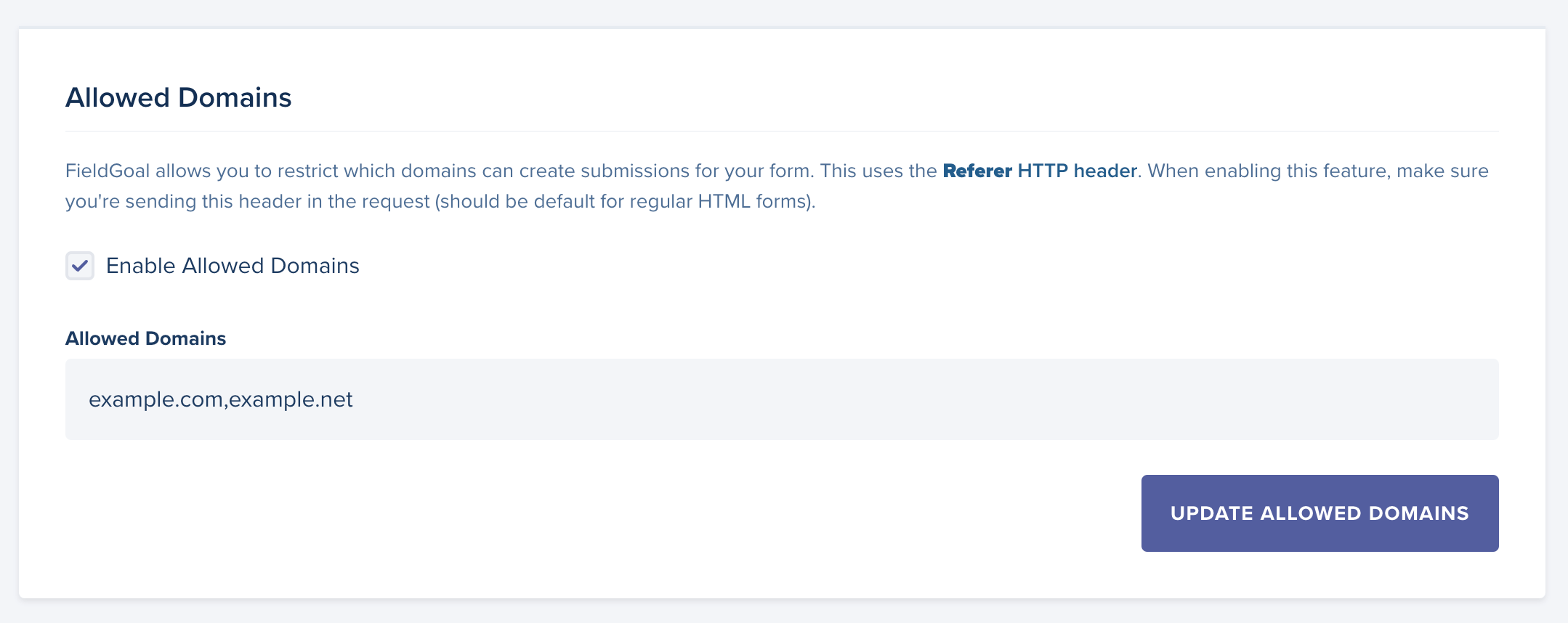
Block Specific Email Addresses From Submitting To Your Forms
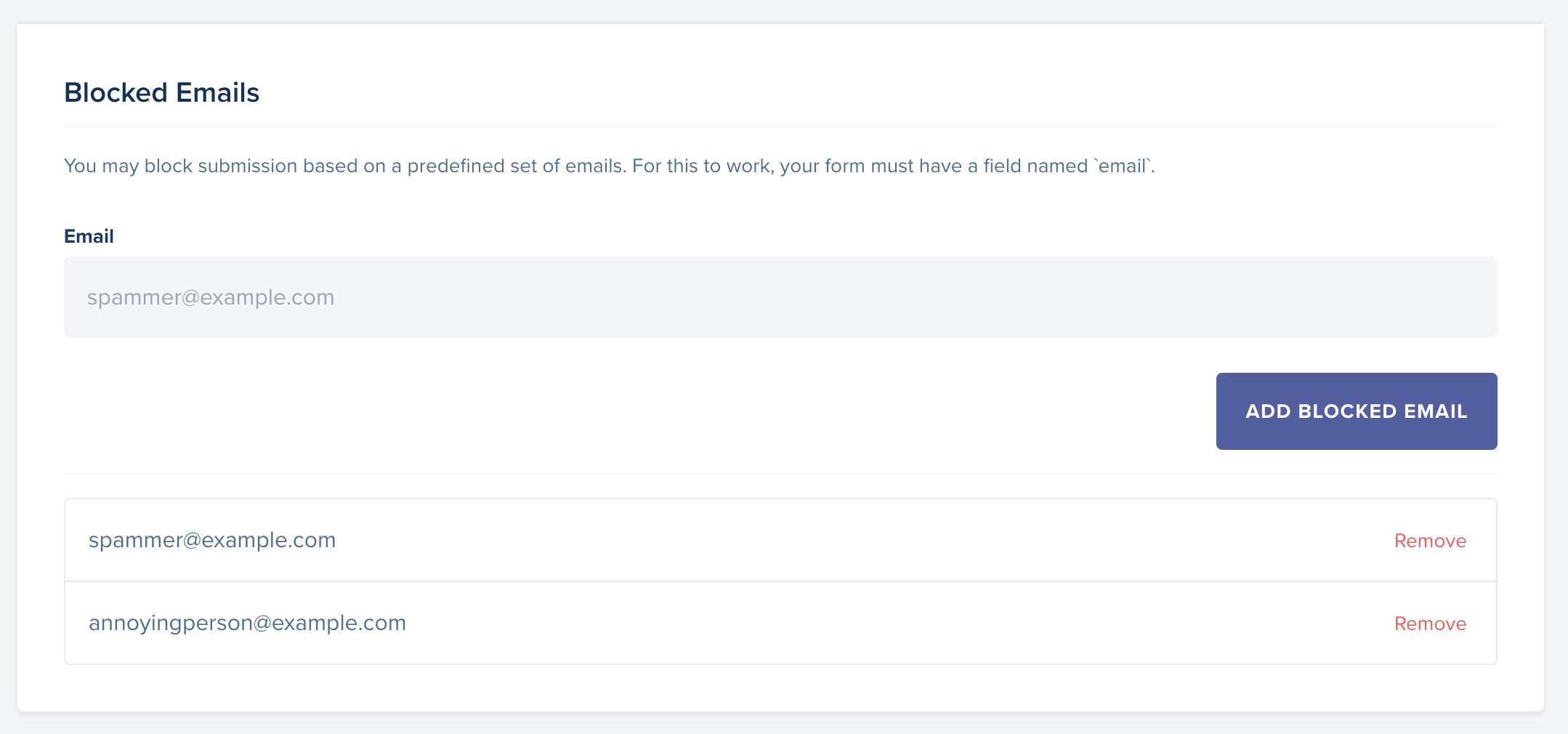
File Uploads Are Now Attached To The Received Form Submission Email Notification