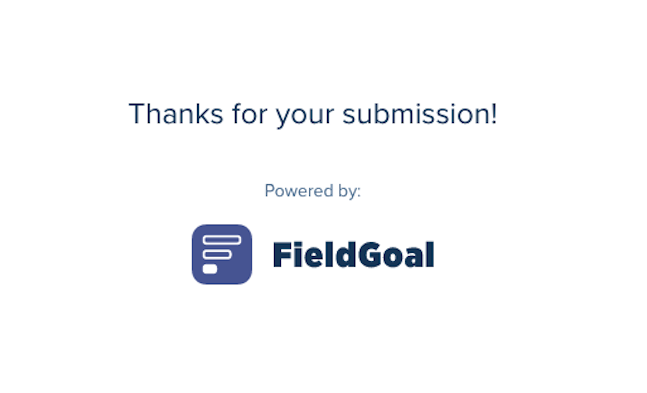Create a New Form
Form Details
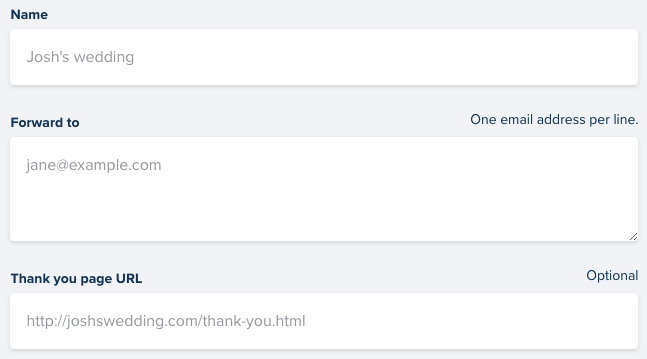
-
The only requirement for a form endpoint is the name field. With a name, you can view form submissions through the "Inbox" tab on the forms page. Be sure to name it something memorable so you can distinguish it from other forms.
-
If you would like the form responses automatically sent to your inbox, add your email address to the "Forward to" field. If you would like to send form responses to multiple emails, simply add each email address to a new line of the field.
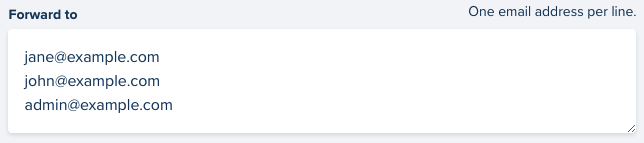
- The "Thank you page URL" field allows you to set the custom URL of your form's thank you page. If you do not have a thank you page, your users will be redirected to FieldGoal's default thank you page.